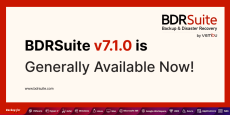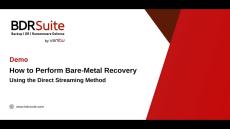|
By Bhavani Shanmugam
We are excited to announce our latest release, BDRSuite v7.1.5! This version offers a host of new features, enhancements, and bug fixes to improve your backup experience and make the process smoother and more reliable. This blog post will take you through all the latest features and enhancements. Don’t just take our word for it—download a free trial today and experience the latest version of BDRSuite firsthand.
|
By Luciano Patrao
VMware Workstation Player and VMware Workstation Pro stand as powerful virtualization applications, enriching the computing experience for users on their desktops or laptops. VMware Workstation Player offers a cost-free option for virtualization, while VMware Workstation Pro requires a license, catering to more advanced and professional needs. Both applications operate seamlessly atop Windows or Linux host Operating Systems, delivering unparalleled performance and versatility.
|
By Jasmin Kahriman
As we recognize Cybersecurity Month, it is essential to focus on understanding threats and how different security measures can increase data safety. These measures include regular training, strong password practices, multi-factor autftware and devices, endpoint phentication, updating sorotection, implementing IDS and IPS, and much more. One of the measures I would like to emphasize in this article is backup and disaster recovery.
|
By Bhavani Shanmugam
BDRSuite has taken a significant step forward with its latest beta release, focusing on expanding backup support for Proxmox cluster environments. This beta version introduces several powerful features designed to enhance the flexibility and efficiency of backup and recovery processes.
|
By Praveen E
The Fall 2024 G2 Report have been released, and BDRSuite is proud to announce that we received 16 badges! BDRSuite achieved a remarkable positive rating on G2. This positive rating reflects the satisfaction of our users across various categories, including ease of use and quality of support..
|
By Praveen E
The Summer 2024 G2 Report have been released, and BDRSuite is proud to announce that we received 17 badges! BDRSuite also achieved a remarkable 4.3-star rating on G2. This exceptional rating reflects the satisfaction of our users across various categories, including ease of use, quality of support, ease of admin, and setup.
|
By Bhavani Shanmugam
We are excited to announce that BDRSuite by Vembu has been named as a 2024 MSP Today Product of the Year Award winner by TMC’s MSP Today. This award showcases our commitment to delivering comprehensive and cost-effective backup and disaster recovery solutions to managed service providers (MSPs) and the channel.
|
By Evangelin Sebattini
We are excited to announce that BDRSuite v7.1.0 is now generally available! This latest release brings a host of new features, enhancements, and performance improvements designed to provide even more robust and efficient data protection for your IT environment. With BDRSuite v7.1.0, users can expect enhanced backup and recovery capabilities, greater ease of use, and increased reliability.
|
By Ernest Angley
When it comes to sharing files and resources over a network, two popular protocols that often come to mind are NFS (Network File System) and SMB (Server Message Block). Both protocols have their own strengths and weaknesses, and choosing the right one for your needs can make a big difference in terms of performance, security, and ease of use.
|
By Praveen E
Managing data effectively has never been more of an imperative for Managed Service Providers (MSPs). The one-two punch of increasing cybersecurity threats and regulatory pressures make this particularly pertinent, and with the proliferation of hybrid and remote work models, the importance of reliable data backup solutions is expanding exponentially. With all that taken into account, here are some effective strategies that will deliver continuity and resilience, while in turn maintaining client trust.
|
By BDRSuite
In this BDRSuite's feature video series, we’ll guide you through the steps to configure and manage Application-aware processing for your backup jobs. This feature helps you create transactionally consistent backups.
|
By BDRSuite
In this BDRSuite's How-To series, we’ll guide you through the steps to configure and manage bandwidth throttling for your backup jobs. This feature helps you optimize network usage by controlling the bandwidth allocated to backups.
|
By BDRSuite
Welcome to the BDRSuite How-To Series! In this video, we'll guide you through the process of installing the BDRSuite Offsite DR Server on a Linux machine. Whether you're setting up for the first time or reinstalling, this tutorial covers everything you need to get BDRSuite Offsite DR Server up and running smoothly on your Linux system.
|
By BDRSuite
BDRSuite - Bare Metal Recovery - Step-by-Step Guide Welcome to BDRSuite How-to series! In this video, we'll guide you through the process of performing Bare-Metal Recovery using the Direct Streaming method. BDRSuite's Bare-Metal Recovery feature is helpful when dealing with complete system failures, allowing you to restore entire systems (Windows Servers or Workstations), to new or existing hardware.
|
By BDRSuite
In this video, I'll walk you through the BDRSuite Service Provider Portal, showing you how to manage customers, and handle billing and invoices.
|
By BDRSuite
Welcome to the BDRSuite How-To Series! In this video, we'll guide you through the process of installing the BDRSuite Offsite DR Server on a Windows machine. Whether you're setting up for the first time or reinstalling, this tutorial covers everything you need to get BDRSuite Offsite DR Server up and running smoothly on your Windows system.
|
By BDRSuite
In this BDRSuite's how toIn this BDRSuite's how to series, we’ll walk you through the steps to create Two Factor Autehntication in BDRSuite.
|
By BDRSuite
BDRSuite offers a robust solution for Azure VM backups. It utilizes Azure snapshots and provides the added security of creating backup copies to a secondary location for enhanced data protection.
|
By BDRSuite
Welcome to the BDRSuite How-to Series! In this video, we will guide you through the process of adding an mac machine for backup using BDRSuite.
|
By BDRSuite
In the Backup & Disaster Recovery for SMBs- Concepts, Best Practices and Design Decisions ebook, we will take an in-depth look at considerations that need to be made when designing your disaster recovery strategy and we will define the concepts involved in doing that. What are the differences in RPO and RTO? Why is high availability not enough to protect your business-critical data? What is the difference between HA and DR?
|
By BDRSuite
Since the outbreak of the global pandemic, demand for cloud SaaS has skyrocketed. For businesses looking for cloud productivity, communication, and collaboration, Microsoft 365 is a popular choice. This e-book contains all of the information about Microsoft 365 and serves as a guide for IT administrators who want to learn more about it. You'll learn more about creating an account, starting a new subscription, renewing an existing subscription, and the different editions available.
|
By BDRSuite
IT professionals face a dilemma while selecting a backup solution for their environment. Selecting a legacy application that protects their entire environment means that they have to tolerate high pricing and live with software that does not fully exploit the capabilities of modern IT environment.
- December 2024 (7)
- November 2024 (5)
- October 2024 (10)
- September 2024 (12)
- August 2024 (15)
- July 2024 (6)
- June 2024 (7)
- May 2024 (9)
- April 2024 (16)
- March 2024 (12)
- February 2024 (19)
- January 2024 (1)
- December 2023 (1)
- November 2023 (1)
- June 2023 (1)
- April 2023 (2)
- March 2023 (1)
- January 2023 (1)
- December 2022 (2)
Vembu is a leading player in the Backup and Disaster Recovery market for small and medium businesses.
Our flagship offering – Vembu BDRSuite – is a comprehensive backup and disaster recovery solution designed to protect the data across diverse IT environments that include virtual (VMware, Hyper-V), physical (Windows, Linux, Mac), cloud workloads (AWS, Azure) and SaaS applications (Office 365, G Suite). Our solutions are extremely affordable and are ideal for businesses of any size, with a tight budget.
Key Features of BDRSuite:
- Centralized Management: Configure & manage backup for your entire IT through a centralized web-based UI.
- Application-aware Backups: Ensure transactional consistency of the application during backups.
- Advanced Retention: GFS retention to create restore points weekly, monthly, quarterly, and yearly.
- Instant Boot: Minimize your downtime by instantly booting the backup in any of the hypervisors.
- Live Migration: Permanently migrate the instantly booted VMs directly to production.
- Granular Recovery: Restore only the required Files and Application objects from the backup.
- Automated Verification: Automatic 3-tier verification to ensure the recoverability of backup data.
- Disaster Ready: Replicate a copy of backup data to an offsite, secondary disk, cloud, or Tape.
- Scale-out storage: Efficiently make use of the available storage mediums for backup purposes.
#1 Cost-Effective Backup Software for SMBs, Enterprises and MSPs