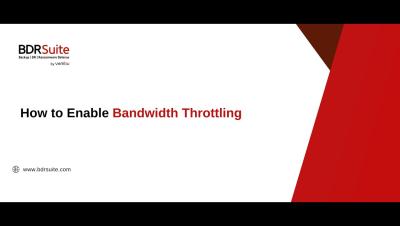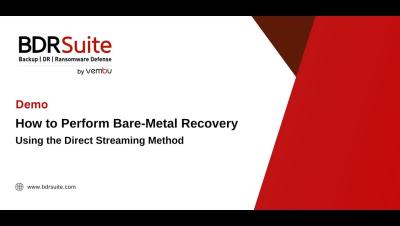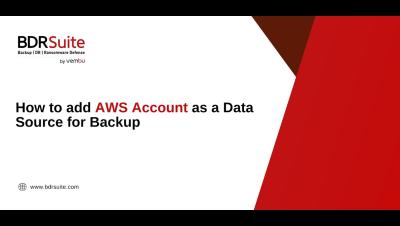BDRSuite 2024 Year-End Wrap-Up: A Year of Growth and Achievement
As 2024 draws to a close, we at BDRSuite are excited to reflect on a year filled with remarkable achievements, significant milestones, and strategic advancements. From innovative product releases to impactful industry event participation, prestigious awards, and forging new partnerships, this year has truly been transformative for BDRSuite. For those new to BDRSuite, here’s a glimpse into the power it brings to your data protection strategy.