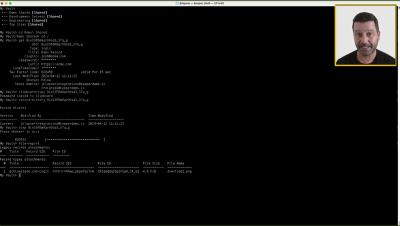What Can Hackers Do With Your Phone Number?
You might think that a threat actor only having your phone number isn’t dangerous, but it can be, which is why it’s important to learn what hackers can do with it. With just your phone number, hackers can send you phishing texts and calls, flood your phone with spam calls, spoof your phone number, swap your SIM card and even steal your personal information. Continue reading to learn more about what hackers can do with your phone number and tips for keeping yourself safe.