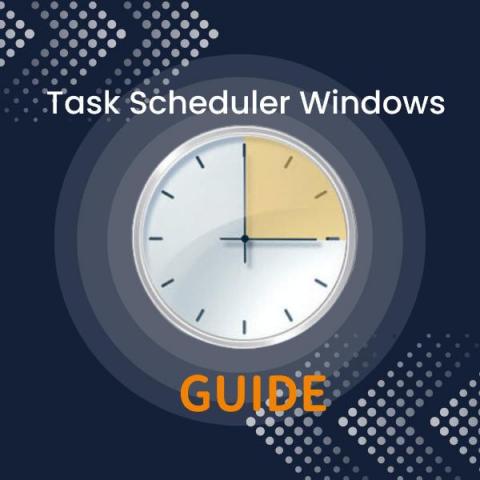LAN Manager authentication level best practices
LAN Manager (LM) authentication level is a security setting that determines how Windows systems authenticate network connections. It is a legacy authentication protocol developed by Microsoft for use in older versions of Windows network operations. There are three main protocols involved in LAN Manager Authentication: The LAN Manager Authentication Level setting allows you to choose which protocols your system will use or accept for authentication.