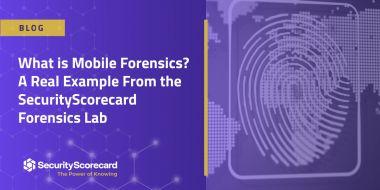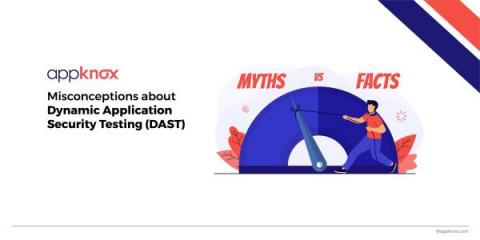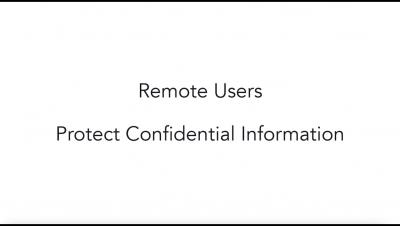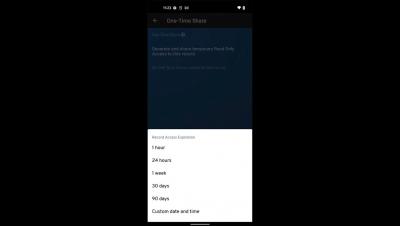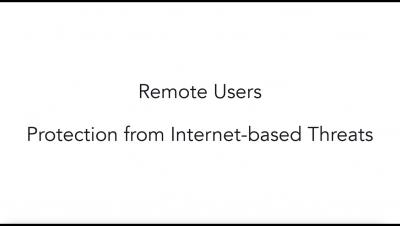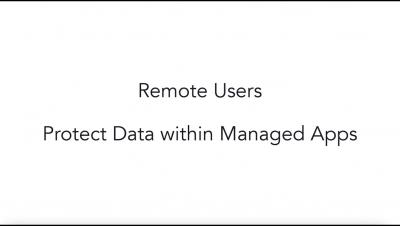What is Mobile Forensics? A Real Example From the SecurityScorecard Forensics Lab
Mobile forensics is recovering digital evidence from mobile devices using accepted methods. A lot of information can be discovered by analyzing a criminal’s phone. That’s why mobile forensics and digital forensics as a whole are becoming valuable assets for law enforcement and intelligence agencies worldwide. In 2021, there were 15 billion operating mobile devices worldwide. That’s nearly two per person. The amount of data stored across these devices is astounding.