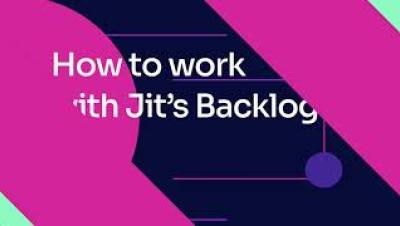How to use the impact security page in Jit
Welcome to Jit, In this video, we'll show you how to use the security impact page! This page contains statistics on how Jit has impacted your security posture, developing velocity and coverage. Developers love choosing their own tech stack, and it's time for us, DevSecOps pros, to do the same. With Jit's orchestration framework, you can choose the security tools you want for your tech stack.