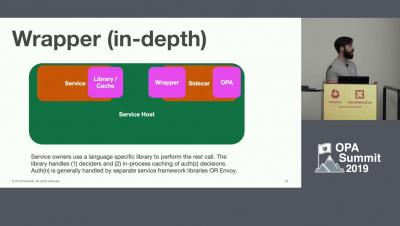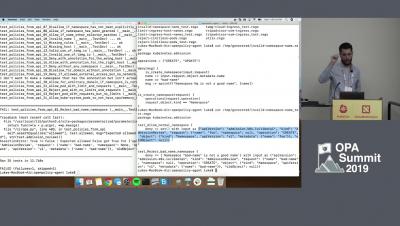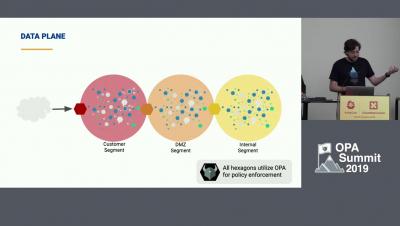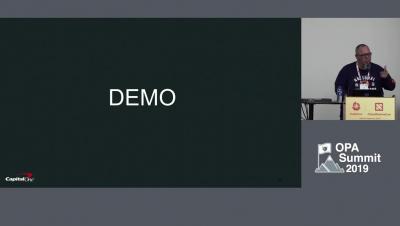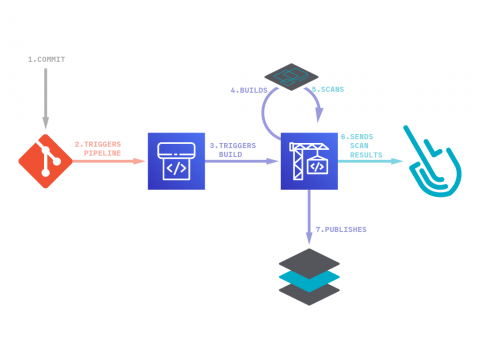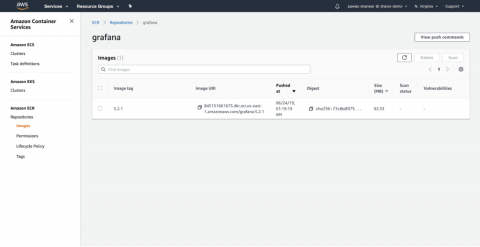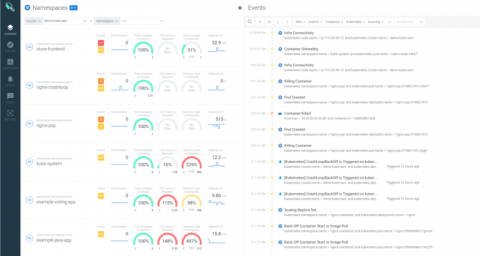Security | Threat Detection | Cyberattacks | DevSecOps | Compliance
Containers
TripAdvisor: Building a Testing Framework for Integrating Open Policy Agent into Kubernetes
Deploying Open Policy Agent at Atlassian
Open Policy Agent for Policy-enabled Kubernetes and CICD
PSA: Beware of Exposing Ports in Docker
Docker is an awesome technology, and it’s prevalent in nearly every software developer’s workflow. It is useful for creating identical environments and sharing them between development, testing, production, and others. It’s a great way to ship a reliable software environment between systems or even to customers. However, like with any technology, one must know how to be secure when using it.
Modern compliance with Sysdig Secure DevOps Platform
Authorization to Operate (ATO) in a day and on-going authorization are compliance nirvana. The ATO is the authorizing official’s statement that they accept the risk associated with the system running in production environments using live business data. The idea that all of the information necessary to make a risk decision is at hand and can be consumed by decision makers is what every compliance program is trying to achieve.
Inline Image Scanning for AWS CodePipeline and AWS CodeBuild
In this blog post you’ll learn how to set up image vulnerability scanning for AWS CodePipeline and AWS CodeBuild using Sysdig Secure DevOps Platform. AWS provides several tools for DevOps teams: CodeCommit for version control, CodeBuild for building and testing code, and CodeDeploy for automatic code deployment. The block on top of all these tools is CodePipeline that allows them to visualize and automate these different stages.
AWS ECR Scanning with Sysdig Secure
As container adoption in AWS takes off, ECR scanning is the first step towards delivering continuous security and compliance. You need to ensure you are scanning your images pulled from AWS ECR for both vulnerabilities and misconfigurations so that you don’t push applications running on AWS that are exploitable.
Sysdig extends security across all AWS container services
Cloud teams are increasingly adopting AWS container services to deliver applications faster at scale. Along with the roll out of cloud native architectures with containers and orchestration, what’s needed to stay on top of the security, performance and health of applications and infrastructure has shifted. At Sysdig, we’ve worked with Amazon to provide tools and integrations that help secure your Cloud Native workloads deployed across all AWS container services.