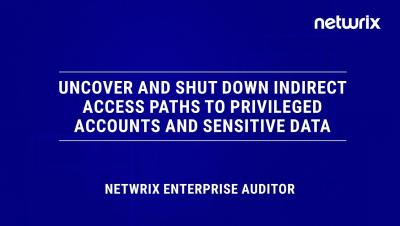How to Update PowerShell
Each new PowerShell version introduces new features, performance enhancements, and security improvements. Upgrading empowers you to take advantage of these advancements. It also ensures compatibility with updated APIs, libraries, and frameworks and provides access to contributions from a vibrant community committed to knowledge sharing and best practices.