Wondering why someone's location won't update on Find My Friends? Discover common reasons and practical solutions to fix location not updating on iPhone
If you've ever wondered, "Why isn't someone's location updating on iPhone? "
You're not alone.
Many users face this issue with the Find My Friends app, which can be frustrating.
When Find My Friends is not updating its location, it raises concerns about connectivity or privacy settings. Click here for more details on troubleshooting this.
Common Reasons for Location Not Updating
There are several reasons why Find My Friends may not be showing updated locations. Understanding these reasons is essential to solving the issue:
- Poor Internet Connection: If the person's iPhone has a weak or no internet connection, their location won't update on the app. Wi-Fi and cellular data must be active and strong for real-time updates. When the network connection is poor, the app may fail to send or receive updated location data, leading to a delay in displaying the correct location.
- Location Services Are Disabled: If location services on someone's iPhone are turned off, it affects the accuracy of location data. Ensure location services are enabled and set to 'Always' for the Find My Friends app. Sometimes, people may accidentally disable location services or set it to "While Using the App," which can result in the app not updating the location when running in the background.
- Low Battery Mode: When an iPhone is in low battery mode, background activities like location sharing can be restricted to save battery life. This could be the reason someone's location won't update. In Low Power Mode, the phone reduces background app refresh, which can prevent the Find My Friends app from continuously updating the location.
- Privacy Settings Changes: Sometimes, users may change their privacy settings, such as disabling location sharing with specific contacts. This action might be why someone's location won't update on Find My Friends.
What Does It Mean When Someone's Location Won't Update on Find My Friends?
When you notice that someone's location won't update on Find My Friends, it could indicate several scenarios.
It might be a temporary glitch in the app, or the person might have intentionally turned off location sharing for privacy reasons.
Another possibility is that the person is in an area with no network coverage, which prevents the app from transmitting location data.
This problem can also occur if the device's settings are not optimized for location sharing.
Factors such as low battery mode, incorrect date and time settings, and limited app permissions can contribute to this issue.
In such situations, you might consider alternatives like mSpy and Eyezy, Scannero which offer more reliable location-tracking options.
These apps provide real-time updates and additional features to keep you informed.
mSpy
If you’re looking for a powerful location tracking app, get mSpy. It lets you find out where they are and it does so without letting them know that they’re being monitored.
Sure, there are other location tracking apps on the market. But nothing like mSpy. It gives you their current location, their previous locations, and location alerts when they come and go from any location that you choose. And it does it all in hidden mode, so you’ll be virtually undetectable when you’re checking in on them.
Location tracking is just the beginning of what makes mSpy so special. The monitoring app also includes powerful tools to let you read their private chats on social media apps like Instagram, Skype, Snapchat, and Messenger. You also get a keylogger, a screenrecorder, and several other tools to help you paint a complete picture of their digital world.
Basically, if it’s on their phone, you’ll know about it. Get the app at mSpy.com, install it on their device, and find out their location and more.
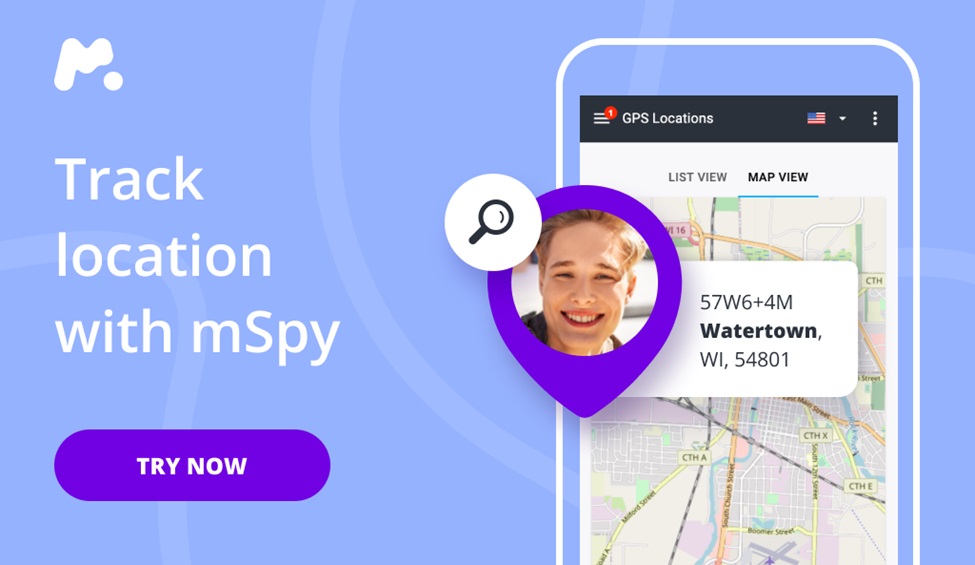
Eyezy
Eyezy is one of the top monitoring solutions to find someone’s location easily. Its Pinpoint feature uses cutting-edge technology to show you the precise location of the target phone. You can also view the detailed route history and Wi-Fi connections they access in any area.
You can also use Geofencing to add some places you don’t want them to visit to restricted areas. If a monitored person enters one of these areas, you’ll be notified about it, thanks to Magical Alerts.
With Social Spotlight, you can assess their messages from the most popular apps. If you want to view the exact content of these messages with all the media files shared, you can use Screen Recorder. To check who the person is talking to on the phone, Eyezy provides Phone Analyzer, which gathers data from their call logs and contact list.
Friendly Installer makes the setup process a breeze. Some of the installations it provides don’t even require rooting or jailbreaking, which can save you a lot of time. All you have to do is create an account and get a subscription. Then, log in to your account using the credentials sent to your email and follow the instructions to install Eyezy on a target device. Once done, you can start tracking their location.

Scannero
Scannero is an online platform offering a range of features, notably “Location by number” and “Location by link,” which enable users to track any phone globally. Simply enter the desired number on Scannero’s website, and it will pinpoint the device's location on a detailed map—simple and effective!
How does it function? Scannero utilizes GPS and cellular tower data to identify the current location of the device in question, employing technology similar to that of standard tracking tools, including those integrated into mobile phones. The developers have designed a user-friendly web interface for ease of use.
In addition to location tracking, Scannero provides features like reverse number lookup, username searches, data leak assessments, and more.
In summary, Scannero.io is a versatile web-based application equipped with GPS tracking features, accessible directly through your web browser on any device.

Troubleshooting Steps to Fix Location Not Updating
If you are wondering why won't someone's location update and need to fix it, consider these troubleshooting steps:
- Check Date and Time Settings: Incorrect date and time settings can interfere with the app’s ability to update locations. Ensure the iPhone's date and time are set to "Set Automatically." This helps maintain synchronization with the network's time settings, ensuring location data is updated correctly.
- Restart the Device: Sometimes, a simple restart can solve the issue. Rebooting the iPhone can fix minor software glitches that might be causing the location not to update. Restarting refreshes the system and may eliminate temporary bugs affecting the Find My Friends app.
- Update iOS and App Versions: Running outdated iOS or the Find My Friends app versions may cause compatibility issues. Ensure both the app and the iOS are up to date. Regular updates provide bug fixes and improve app performance, which can resolve location update problems.
- Re-enable Location Services: Ensure location services are enabled for Find My Friends. Go to Settings > Privacy > Location Services and check if Find My Friends is set to "Always." If it's set to "Never" or "While Using the App," change it to "Always" to ensure continuous location sharing.
Network Issues and Their Impact on Location Updates
Weak network signals are often the culprit when you ask, "Why isn't someone's location updating on an iPhone?"
A strong cellular or Wi-Fi connection is essential for the app to provide accurate and timely location information.
The location update could be delayed or unavailable if the phone is in a low-signal area.
The location might not refresh properly if the person moves in and out of network coverage areas.
Consider App Alternatives for More Reliable Location Tracking
If you constantly find that Find My Friends is not updating location, consider using more reliable third-party apps.
Apps like mSpy and Eyezy offer more accurate and real-time location tracking.
These apps provide additional features such as geofencing, location history, and customizable alerts that can be useful for parents or those who want more control over location tracking.
With these tools, you can avoid problems like delayed updates and incorrect locations. For more information on these tools visit website.
Conclusion
Understanding why someone's location won't update on Find My Friends is crucial for finding the right solution.
Whether the problem is due to network issues, low battery, or location settings, knowing these factors can help you resolve it quickly.
If you want a more consistent and reliable location-tracking experience, consider alternatives like mSpy or Eyezy. These services offer enhanced services to ensure you’re always informed.
Implementing these solutions will help you keep track of your loved ones without unnecessary frustration.

