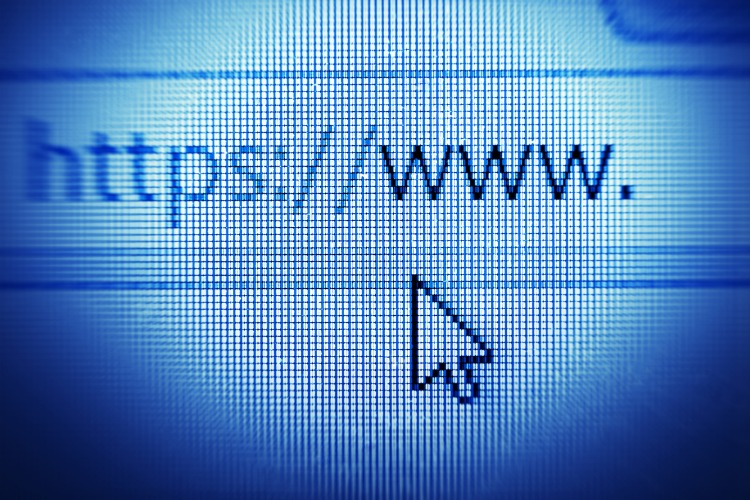What is an SSL Certificate?
An SSL certificate enables an encrypted rather than a plain-text connection and verifies websites are secure. It stands for Secure Sockets Layer and creates an encrypted link between the server on which a site is hosted and the visitors' browsers.
SSL certificates allow websites to use HTTPS, the more secure version of HTTP. The website's origin server hosts the SSL certificate, which is a data file. SSL certificates enable SSL/TLS encryption and contain the website's public key.
Devices trying to access the server will check the SSL certificate to get the public key and verify the server is authentic. The private key is hidden.
Websites whose domains start with HTTPS use SSL/TLS. A website without SSL can't provide a secure connection or keep customer data safe and private. SSL stops ill-meant entities from accessing and altering data transferred between browsers and servers.
How do SSL certificates work?
SSL certificates are a data file with the following information:
- The person, device, or organization they were issued to
- The domain name they were issued for
- The issuing authority and their digital signature
- The public key
- The issue date of the certificate
- Any linked subdomains
- The certificate's expiration date
The public and private keys of SSL certificates are extensive character strings used to encrypt and sign data. Only the private key can decrypt data that the public one encrypted.
The certificate is sent to every device that asks to load the website. Most browsers let users see the SSL certificate.
Risks of not having an SSL certificate
According to an FBI report, cybercrimes incurred losses of more than $3.5 billion in 2019 alone. That year, there were almost 470,000 cybercrime-related complaints. Most involved data breaches, phishing, and non-payment or non-delivery.
Risks of not installing an SSL certificate on a website include data leaks, man-in-the-middle attacks, phishing, non-compliance with regulations, SEO problems, and reputational damage.
Man-in-the-middle attacks occur when an ill-meant entity intercepts data transmitted between the server and the users' web clients.
Your site is not seen as authentic when you don't use an SSL certificate, leaving it vulnerable to being used in phishing attacks. It's challenging to identify whether a phishing website is real or fake.
Not having an SSL certificate can lead to incompliance issues in a number of jurisdictions.
Even if just one of these risks materializes for a business, that business faces brand and reputational damage. Clients lose trust and faith in the company, leading to lost business and profit.
Finally, the main browsers don't trust sites without an SSL certificate. As a result, your rankings will suffer.
How do you get an SSL certificate?
Websites obtain a valid SSL certificate from an authority. These authorities are external organizations and third parties that generate and issue certificates. They sign the certificates digitally with their private keys, letting client devices verify them. Most authorities charge fees to make SSL certificates available.
After an authority issues a certificate, you must install and activate it. Hosting companies usually take care of this. When the certificate has been activated on the origin server, all traffic to and from the website becomes secure and encrypted.
Can you create your own SSL certificate?
You can create an SSL certificate by pairing a public and a private key with the above information. These certificates are called "self-signed" because they are signed by the site's private key, not an external authority's.
In this case, no external authority can authenticate the origin server. Browsers don't trust self-signed certificates and might mark these sites as "not secure." They can even keep the website from loading.