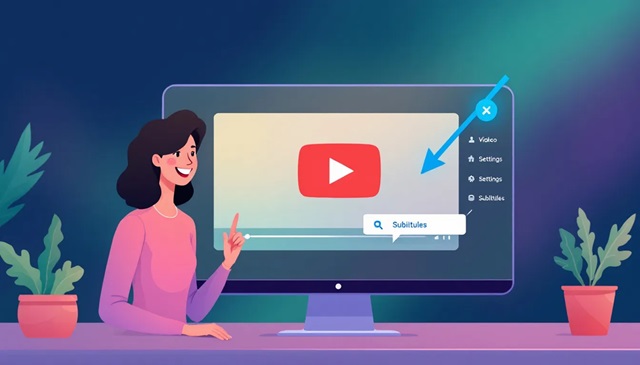Best Methods on How to Translate YouTube Videos
Are you looking to understand how to translate YouTube videos into a language you understand? This guide covers everything from using YouTube’s auto-translate feature to leveraging third-party tools and professional services. Follow along to make content accessible in your preferred language. Translating videos is crucial to reach a wider audience, as viewers may choose to watch billions of other YouTube videos if the content is not available in their native language.
Key Takeaways
- YouTube’s built-in auto-translate feature allows users to convert video subtitles into over 120 languages, enhancing video accessibility.
- YouTube's built-in tools can be utilized to translate videos into various languages, which helps creators increase their visibility and accessibility to a broader audience, driving traffic and enhancing the overall success of videos on the platform.
- Third-party tools like Rask AI can generate and translate subtitles even when videos lack closed captions, supporting a wider audience reach.
- Professional translation services provide accurate and culturally relevant translations, crucial for important content, despite the convenience of automated tools.
Using YouTube's Built-In Auto Translate Feature
Utilizing the auto-translate feature built into YouTube offers a swift and efficient way to translate YouTube videos. This automatic translation function facilitates translating YouTube videos and comments for viewers by automatically translating subtitles into a language selected by the user, thus enhancing both visibility and interaction with translated content.
To begin translating, simply initiate playback of the video you desire to be translated on YouTube and proceed as directed.
Enabling Closed Captions (CC)
To activate closed captions on a video, press or tap the ‘CC’ button located within the control bar at the screen’s bottom right corner. Should you find that the ‘CC’ button appears dimmed, this signifies that closed captions are not provided for this particular video.
Enabling closed captions serves as a crucial first action in rendering content accessible and preparing it for automated translation.
Accessing Auto-Translate
To access the auto-translate feature, first ensure that closed captions are activated. Then click on the settings wheel icon found within the video settings menu to proceed. Look for and choose the option labeled ‘auto-translate’ inside this menu.
Upon selecting this function, you will be provided with a selection of languages into which Google Translate can perform automatic translations. Utilizing this capability through Google’s translation service enables content creators to make their videos universally accessible by offering translated captions in multiple languages for viewers worldwide. Managing and improving translated videos on platforms like YouTube is crucial, including checking the quality of translations and translating video titles and descriptions to enhance content reach and audience engagement.
Selecting Your Desired Language
YouTube offers an auto-translation feature for subtitles in more than 120 languages. By choosing your desired language from the available options, you can instantly translate YouTube subtitles to facilitate understanding in either your native or preferred language.
Translating YouTube Videos with Third-Party Tools
While YouTube’s native capabilities can be helpful, they are not always sufficient, especially for videos that don’t come with pre-existing closed captions. Tools developed by third parties, such as Rask AI, fill this gap effectively by creating and translating subtitles for videos that do not already have captions. Additionally, translating video titles and descriptions is crucial for enhancing content reach and audience engagement.
For a smooth translation using Rask AI, here is the process you should follow.
Uploading Video to Rask AI
Start the process by taking the link of the YouTube video you wish to translate and inputting it into Rask AI. You have two options: either directly insert the URL or choose to upload your own video file from a local device.
This straightforward method efficiently prepares your project for its translation phase.
Generating Auto-Subtitles
Upon uploading your video, navigate to the ‘Subtitles’ tab and opt for the ‘Auto subtitles’ feature to create captions in the language initially used in the video.
The subtitle generator by Rask AI guarantees precise synchronization of subtitles with the timing of your video, making them ready for subsequent translation.
Translating Subtitles
Rask AI can translate auto-generated subtitles into more than 70 languages, broadening your audience by making your content accessible to a diverse, multilingual group.
Simply choose the language you want, and Rask AI will handle everything else.
Dubbing YouTube Videos in Different Languages
By translating the audio in YouTube videos, dubbing amplifies their accessibility, enabling viewers to enjoy content in their chosen language. Rask AI and emerging features on YouTube are streamlining this task to provide seamless and precise translations for an improved viewing experience. Translating a YouTube video can also broaden the accessibility and reach of a YouTube channel, helping to grow the channel's audience.
Translating Subtitles First
Accurately translated subtitles are crucial before dubbing to ensure the audio aligns perfectly with the visuals.
Tools like Rask AI can generate and translate subtitles first, making the dubbing process more efficient and effective.
Using AI Voice Generation Tools
AI voice generation technologies are revolutionizing the way dubbing is conducted. With Rask AI’s ‘Translate audio’ feature, you can overlay a new audio track in your chosen language atop the muted original soundtrack. This function streamlines the task of dubbing and improves audience engagement by providing crisp and well-synced audio translation.
Choosing an AI Voice
In the process of dubbing, you have the option to replicate the original speaker’s voice or opt for an assortment of predefined voices. This versatility allows for either preservation of the video’s initial tone or its modification to suit diverse styles, thereby enhancing viewer engagement with the content.
Translating YouTube Comments
Interacting with comments on YouTube in a foreign language might seem daunting. Thankfully, whether you’re using mobile or desktop, the process of translating these comments is straightforward.
Utilizing this function allows for comprehension and engagement with an audience that speaks various languages, thus boosting interaction across your channel.
Translating Comments on Mobile
The YouTube app facilitates communication among viewers worldwide by automatically translating comments not in your native language. Simply tap ‘Translate to [your native language]’ beneath the comment on mobile, and it will translate the text into your language, making interactions easier.
Translating Comments on Desktop
Browser extensions such as ‘YouTube Comment Translate’ are convenient for desktop users, or they can opt to manually copy and paste comments into Google Translate for translation.
Utilizing these tools enables seamless interaction with an international audience on YouTube.
Professional Translation Services for YouTube Videos
Despite the utility of automated tools, they frequently fall short in precision and cultural context. To overcome these limitations, professional translation services offer accurate and culturally sensitive translations.
These services are particularly beneficial for critical content that demands a high level of exactness.
Benefits of Professional Services
Professional translation services boost precision and cultural appropriateness, guaranteeing translations that are free from errors and connect meaningfully with the intended audience. This enhances engagement and enriches the experience for viewers.
Finding Reliable Services
Opting for trustworthy professional translation services greatly enhances the quality of translations. It’s important to select providers who grasp the subtleties of language and are adept at maintaining the integrity of the original message within a translated language.
Benefits of Translating YouTube Videos
By translating your YouTube videos into various languages, you can enhance accessibility and extend your reach to a worldwide audience. This process allows for broader engagement by connecting with viewers across different linguistic backgrounds, ensuring that your content resonates with a diverse global community.
Increased Accessibility
Captions and subtitles significantly improve accessibility for viewers who are deaf or hard of hearing, as well as those watching in loud settings.
By translating your videos, you expand inclusivity and make your content more accessible to a broad range of users.
Expanding Audience Reach
By translating your content, you tap into a global audience as YouTube delivers more than 100 localized versions, enabling you to appeal to a wide range of international viewers and potentially increase both viewership and engagement.
Summary
Translating YouTube videos serves as a bridge to connect and include people around the world. With built-in features on YouTube, additional software like Rask AI, and the expertise of professional translation services, you have the power to open up your content to viewers from all corners of the earth. This not only boosts engagement but also broadens your cultural impact by reaching diverse audiences.
As either a video creator aiming for channel growth or a curious viewer venturing beyond language barriers, translating YouTube content unlocks countless opportunities. It fosters improved discoverability while maintaining cultural significance and crafting an enriched viewing experience that resonates more deeply with users.
Embarking on the quest for translating YouTube videos might seem overwhelming initially. Equipped with suitable tools and tactics—from enabling closed captions to employing sophisticated AI dubbing technologies—the process becomes straightforward. By following this guide’s outlined steps, you can adeptly traverse through the terrain of translation.
To sum up our discussion: Our aim transcends mere word-for-word conversion—we’re here to close linguistic gaps and cultivate comprehension among people globally. Making YouTube videos available in various languages is not just about expanding reach—it’s about enriching our global community digitally. Embrace this opportunity by starting your journey in video translation right away!
Frequently Asked Questions
How do I enable closed captions on YouTube videos?
To enable closed captions on YouTube videos, simply click the ‘CC’ button located in the bottom right corner of the video control bar.
If the button is grayed out, it means captions are not available for that specific video.
Can I use YouTube's auto-translate feature for any video?
You can use YouTube’s auto-translate feature for any video that has closed captions enabled.
Just access the option through the settings menu.
What third-party tools can I use to translate YouTube videos?
You can use Rask AI to upload YouTube videos, generate auto-subtitles, and translate them into more than 70 languages effectively.
This can significantly enhance accessibility and reach for your video content.
How do I translate YouTube comments on mobile?
To translate YouTube comments on mobile, simply tap “Translate to [your native language]” below the comment you wish to understand.
This will display the translation instantly.
Why should I consider professional translation services?
It is essential to engage professional translation services to maintain accuracy and cultural appropriateness in your messages, thereby boosting engagement and delivering your message effectively.
Relying on specialists ensures that you can reach out to your audience in a way that resonates with them authentically.