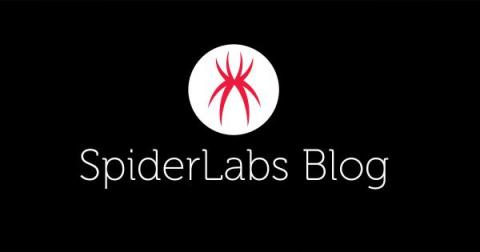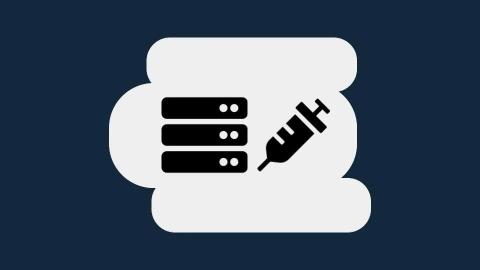Why Database Security is Integral to an Organization's Overall Security Posture
An organization's database contains intellectual property, information on clients, product development, personal information on its workers, and in many cases, critical information on consumers. Therefore, it not only makes sense to fully understand how an attacker can threaten a database, but how to best defend against such an attack. So, what are those dangers? In no particular order, the most significant threats facing databases today are system, privilege, and credential threats.