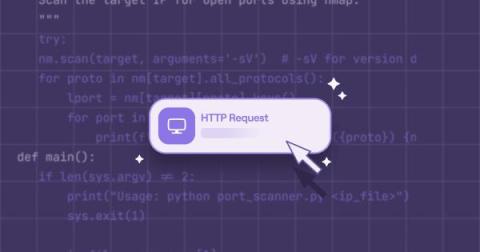Using Python in Tines: a quick how-to guide
While you can build nearly anything in Tines without writing code, users occasionally prefer to use Python scripts to perform a step in their stories. The reasons for this vary, but we're happy to share that there's a simple way to securely execute Python scripts in Tines. So let's take a closer look at how it works, and talk through some best practices for using Python in Tines.